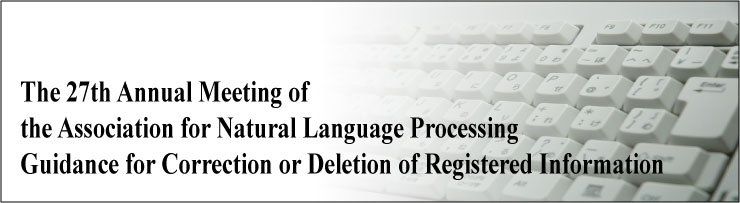Correction or Deletion of Registered Information
Registered information can be checked, corrected and deleted by the applicant during the application period. Follow the procedure below to check, correct or delete your information. You cannot make any corrections or deletions after the application period.
Correction of Registered Information
◆Correction of Registered Basic Information or Attendance Information
- Enter the e-mail address (registered as your log-in ID for the online registration system), the reception number (notified by e-mail when you completed your registration), and your log-in password of this system. Select the item “Basic Information/Attendance Information” you want to edit, and click Login.
- Click Edit, correct information and click Register in the confirmation page. Correction of registered information may result in a change in the fees for the annual meeting. Before payment, check that you are paying the most up-to-date amount.
After paying your participation fee by postal transfer, correction of information may not be accepted, even during the application period. If you want to correct or delete your information, contact [nlp2021regist(at)nacos.com]. After paying the fee by credit card, you cannot correct or delete your information.
Deletion of Registered Information
◆Deletion of Attendance Registration
(This means canceling participation in the annual meeting.)
- Enter the e-mail address (registered as your log-in ID for the online registration system), the reception number (notified by e-mail when you completed your registration), and your log-in password of this system. Select “Attendance Information” and click Login.
- Click Edit, put a check mark on [Cancel Registration (delete registered data)] in the lower section of the correction page, and click Next. In confirmation page, click Cancel Registration (delete registered data).
After paying your participation fee by postal transfer, correction of information may not be accepted, even during the application period. If you want to correct or delete your information, contact [nlp2021regist(at)nacos.com]. After paying the fee by credit card, you cannot correct or delete your information.
*IMPORTANT: Deletion of your Attendance Registration will delete all your information. This procedure is irreversible.